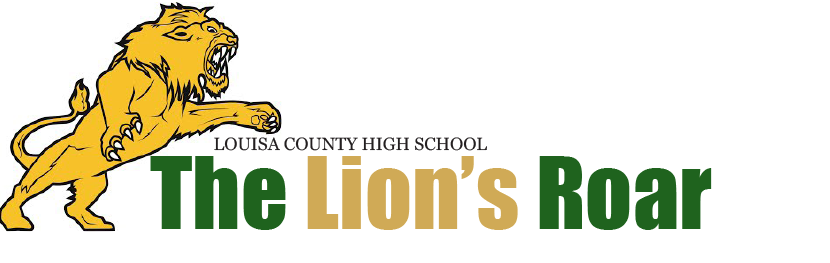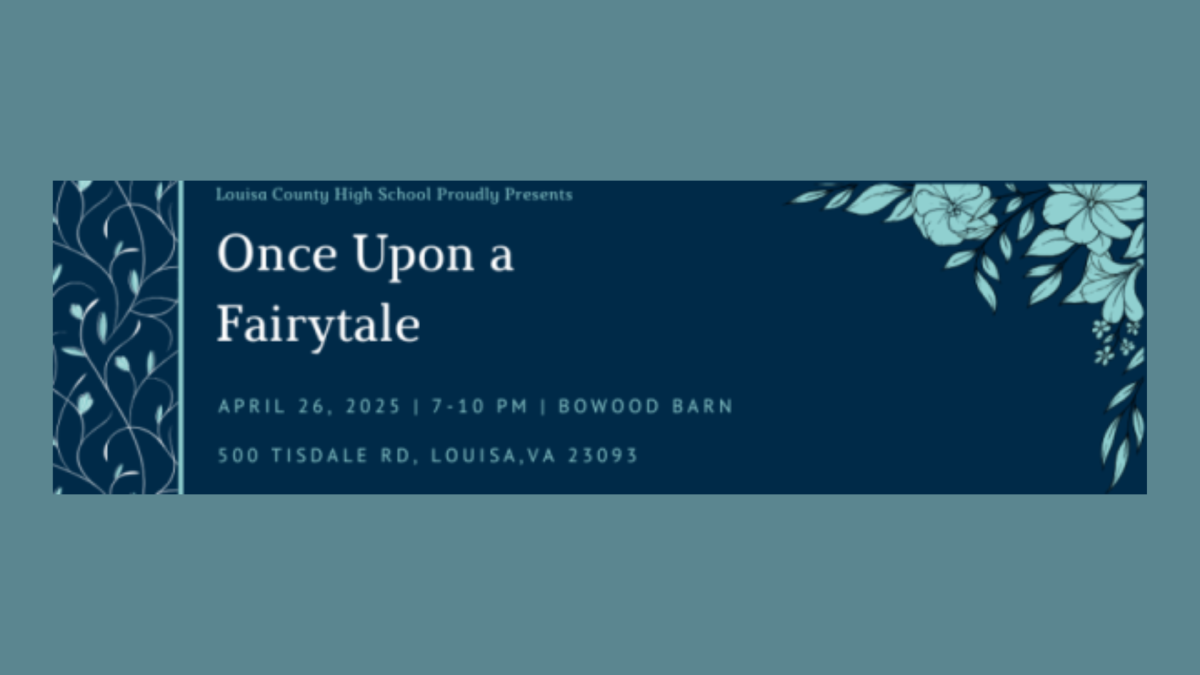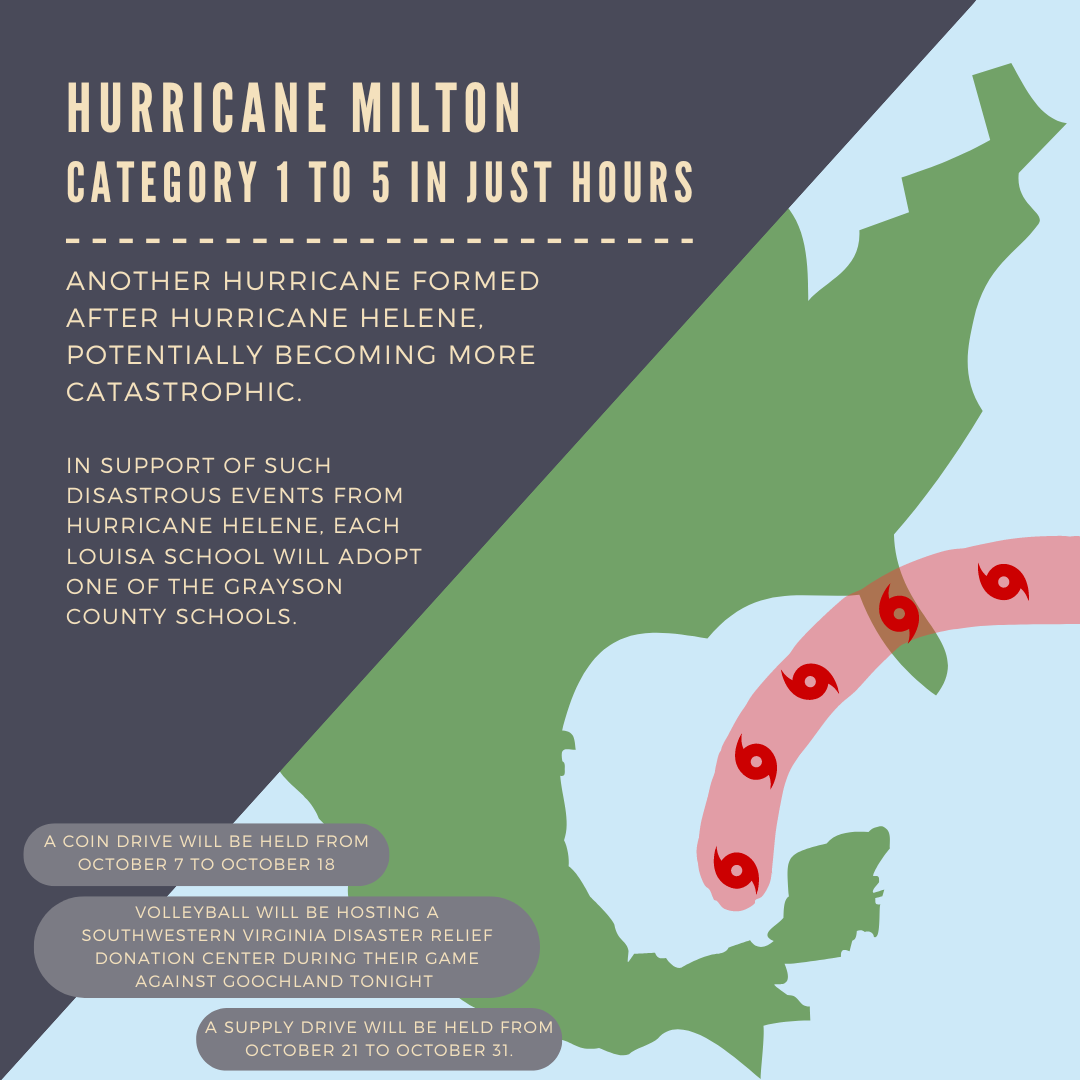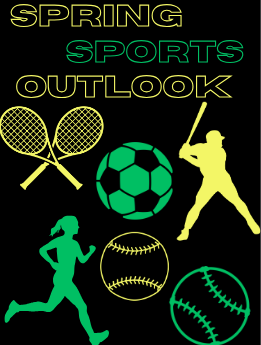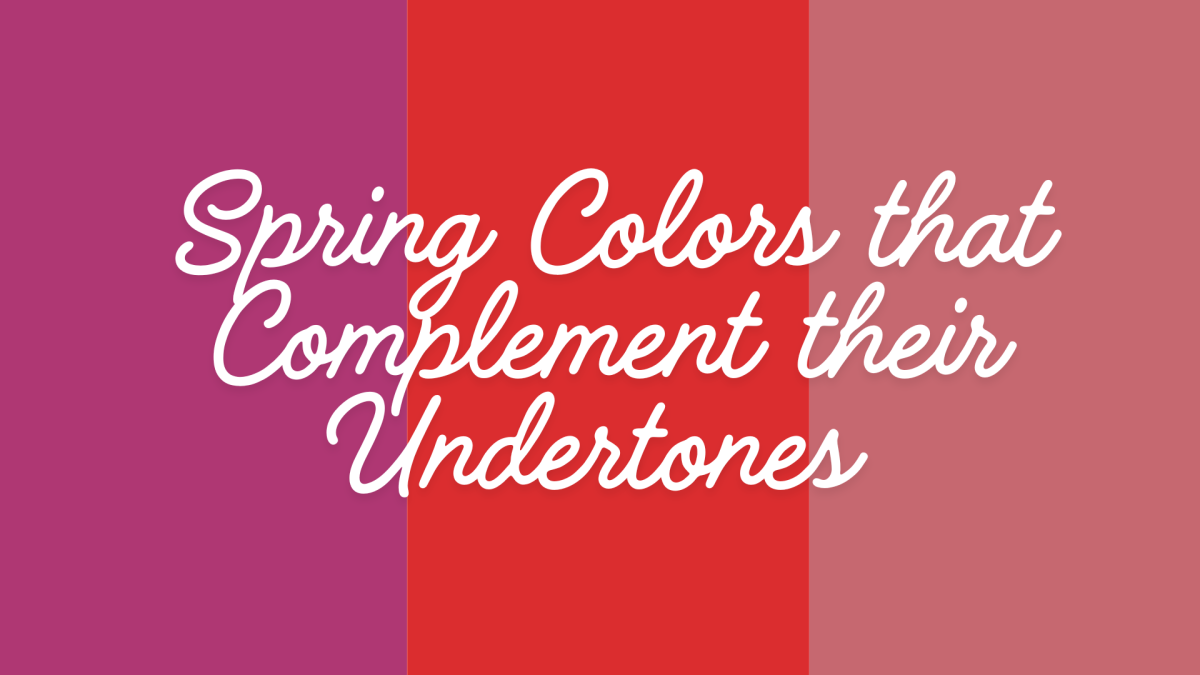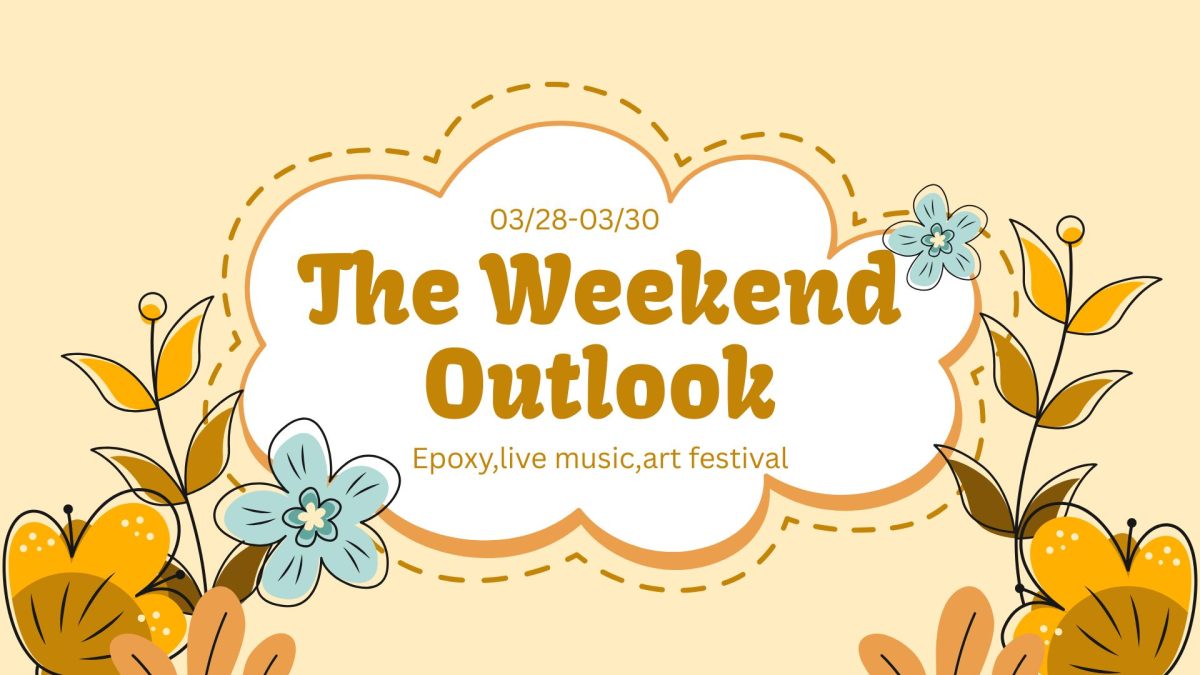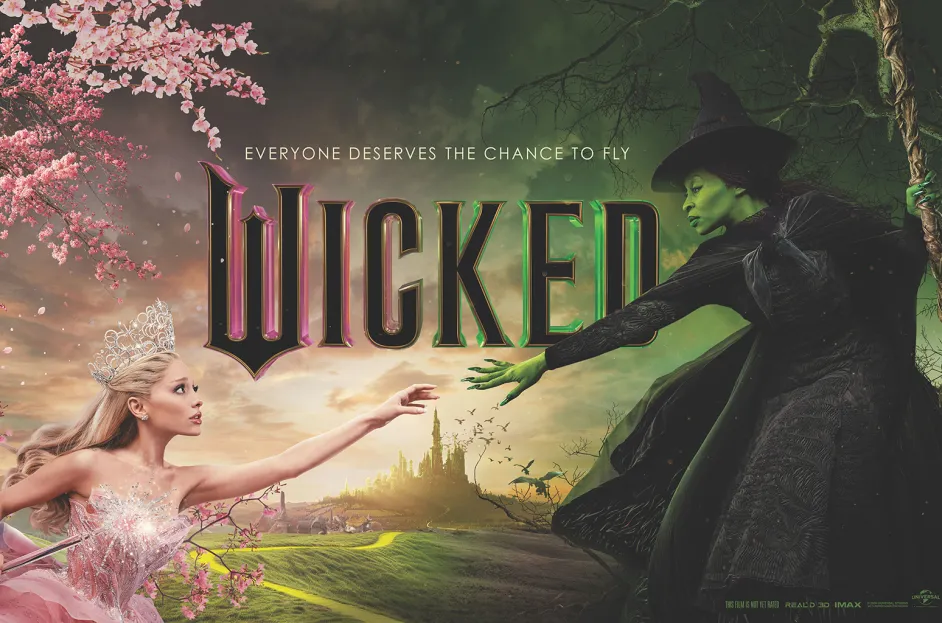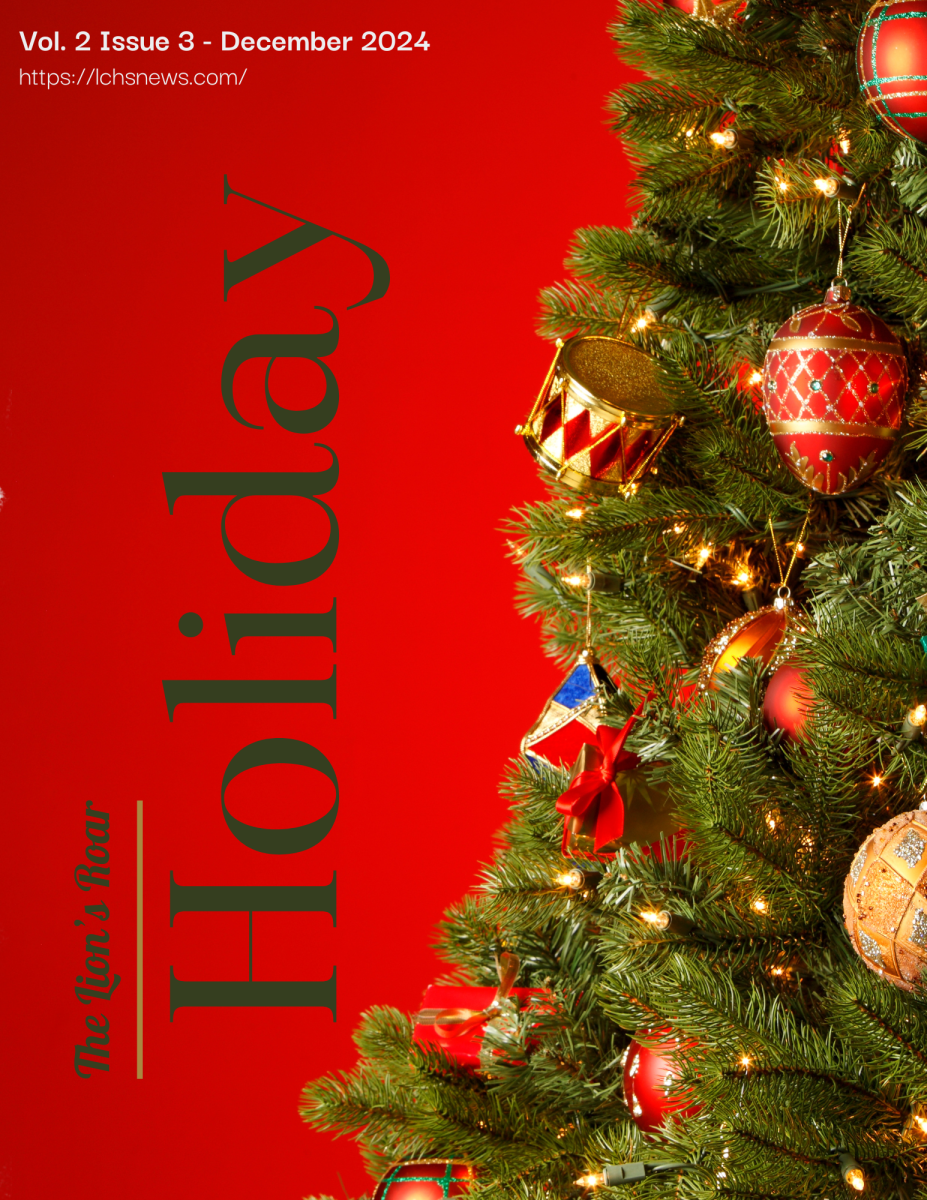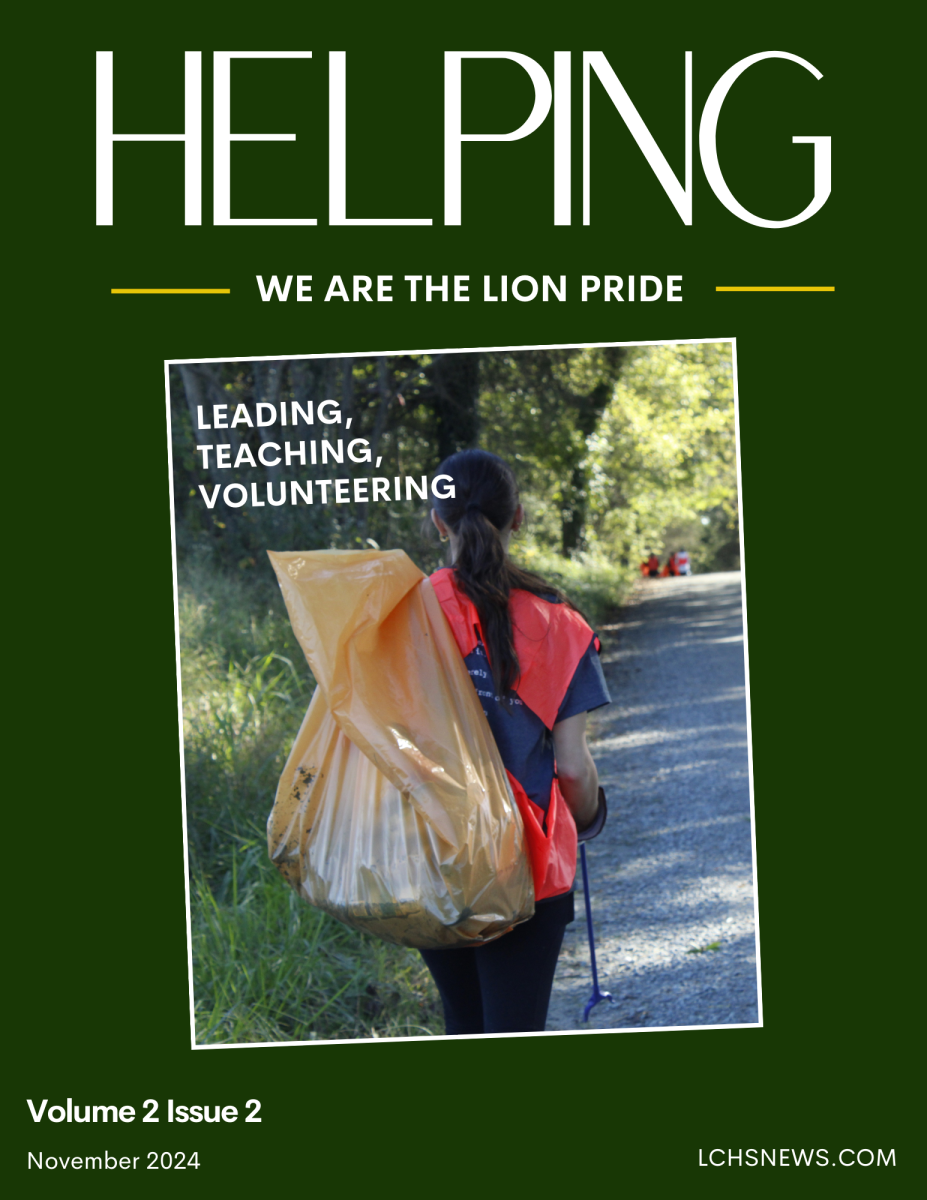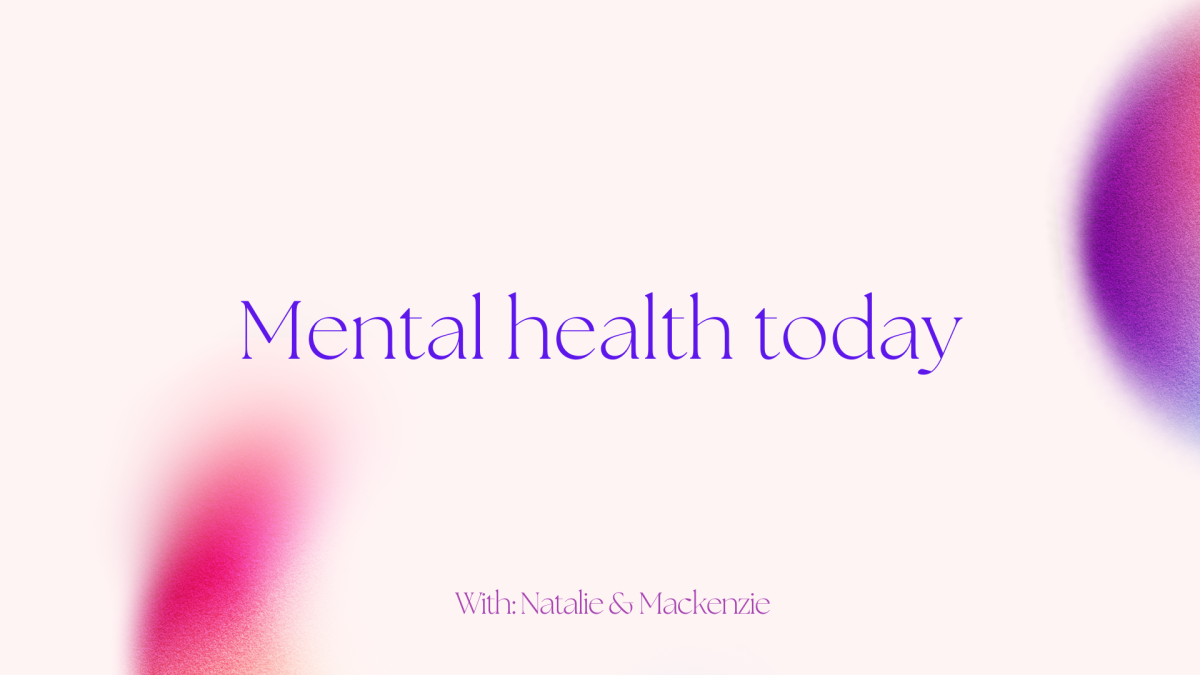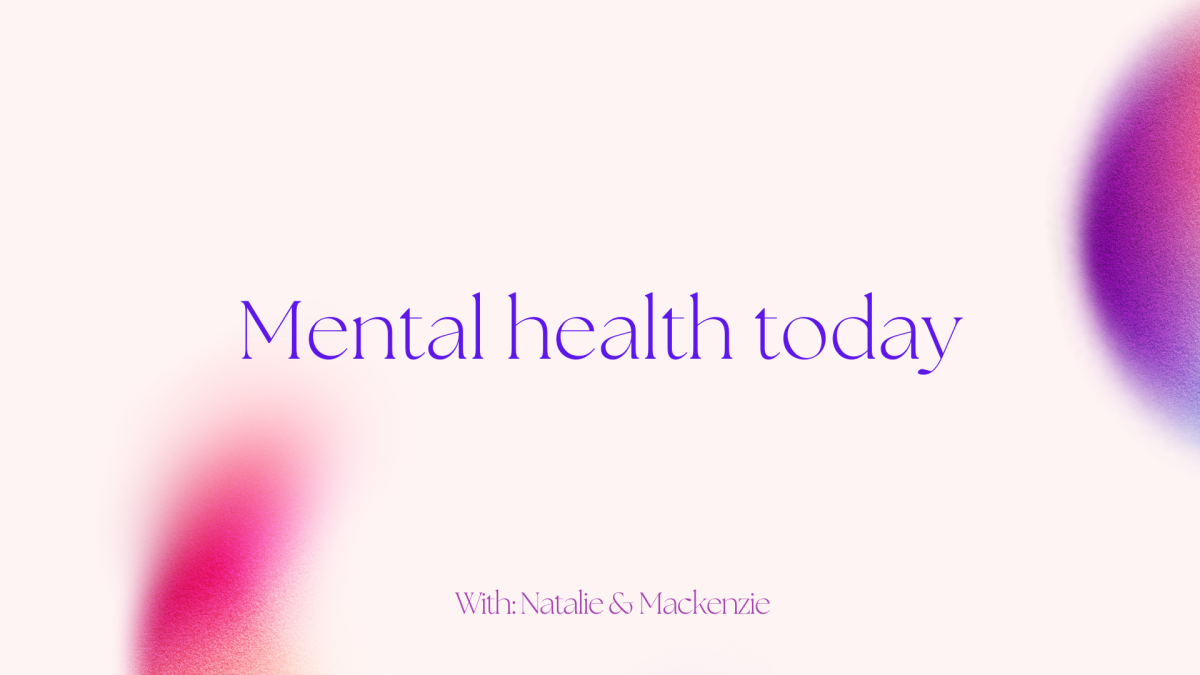Cybersecurity is anything relating to being safe and secure with technology, from encrypted files, layers of passwords, even someone using parts of their body to unlock things. Without it, one is prone to various attacks in the form of ransom, data theft, and impersonation, among others.
“[Cybersecurity] is a concern for me because people have a chance of impersonating you,” junior Jaden Harris said. “It’s a pretty big risk if someone impersonates me online.”
Cybersecurity is becoming a more prominent issue with the expanding internet; however, not everyone stresses over it as much as others do.
“I’m not a paranoid person, and I don’t have a lot of assets wrapped up digitally,” media teacher Kenneth Kilinski said. “The majority of companies offer protection, and if that protection fails they make up for what’s lost.”
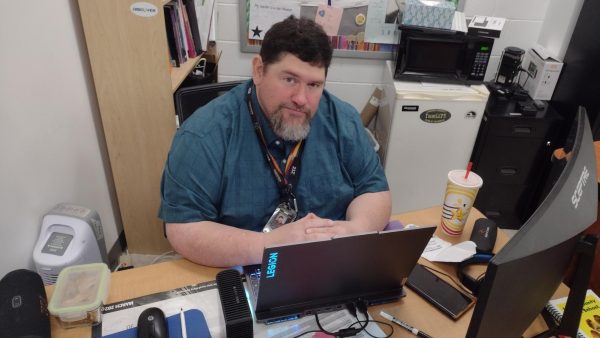
However, while some find comfort in the security provided by bigger companies, others wish to be more independent from corporations.
“I’m more worried about bigger companies,” senior Trevor Bass said. “An individual person trying to get your information is less likely, especially since every website you go to now asks you for cookies.”
While some are worried about data being stored, others are worried about being tracked without any say.
“Your phone company can just pull up logs of where your phone’s pinged what towers and see who you’ve talked with, where you’ve been,” sophomore Connor Alley said. “And they don’t usually delete that data, so they can pull it four, five, or six years later when you might have forgotten anything ever happened.”
For every breach, several others were blocked or failed, and it starts with the first layer of security: a strong password.
“I don’t reuse passwords, and that’s something everyone should do,” Alley said. “And all my passwords have at least one of every kind of ASCII (American Standard Code for Information Interchange) character.”
ASCII, short for American Standard Code for Information Interchange, is the most common form of unicode character. It can be simply put as letters, numbers, punctuation, the Greek alphabet, the Cryllic alphabet, and much more. ASCII is anything that’s typed with the exception of specific special characters such as most emojis.
A strong password includes a variety of different kinds of characters, including capital and lowercase letters, numbers, and various symbols, and it doesn’t have common words or phrases. When someone’s password does include a phrase, they often make sure it’s not written out in only letters. In addition, there’s basic steps in securing personal files that many people tend to follow.
“I keep my documents secret, all my logins secure, and I don’t share that information with anyone,” junior Gabriella McGehee said. “And I change up my passwords regularly for software I use often.”

Additionally, another common sight is usage of password managers. Password managers, or password management software, are programs or scripts that keep a log of saved passwords and login information. Most modern browsers, such as Firefox, Librewolf, Microsoft Edge, and Google Chrome have a built in password manager that autofills applicable logins by default.
“I use password managers, but I still go in and change it to something I’ll remember so it doesn’t get stolen,” McGehee said. “But I do use them to save passwords because pretty often I’ll forget if I don’t have them written down somewhere.”
With frequent advancements and the ever growing digital age, many people are trying to exploit it, while many others are working to keep it safe and secure.
“I’m really aware of it because my dad works in technology,” McGehee said. “All of growing up when I started to use technology, he taught me what was right and how to keep my passwords strong with my footprint low.”